GitOps on EKS with Weaveworks > Workshop Module 1: Introduction to GitOps on EKS > Deploy Sock Shop Application (Optional) > Setup Kubernetes labels
Setup Kubernetes labels
Explore metadata in pod definitions
List all the Sock Shop pods running:
kubectl get po -l product=sockshop --all-namespaces Pick up a pod and a namespace (production or dev) and get the pods details, including the Labels and the Annotations.
kubectl describe po <pod_name> -n <namespace>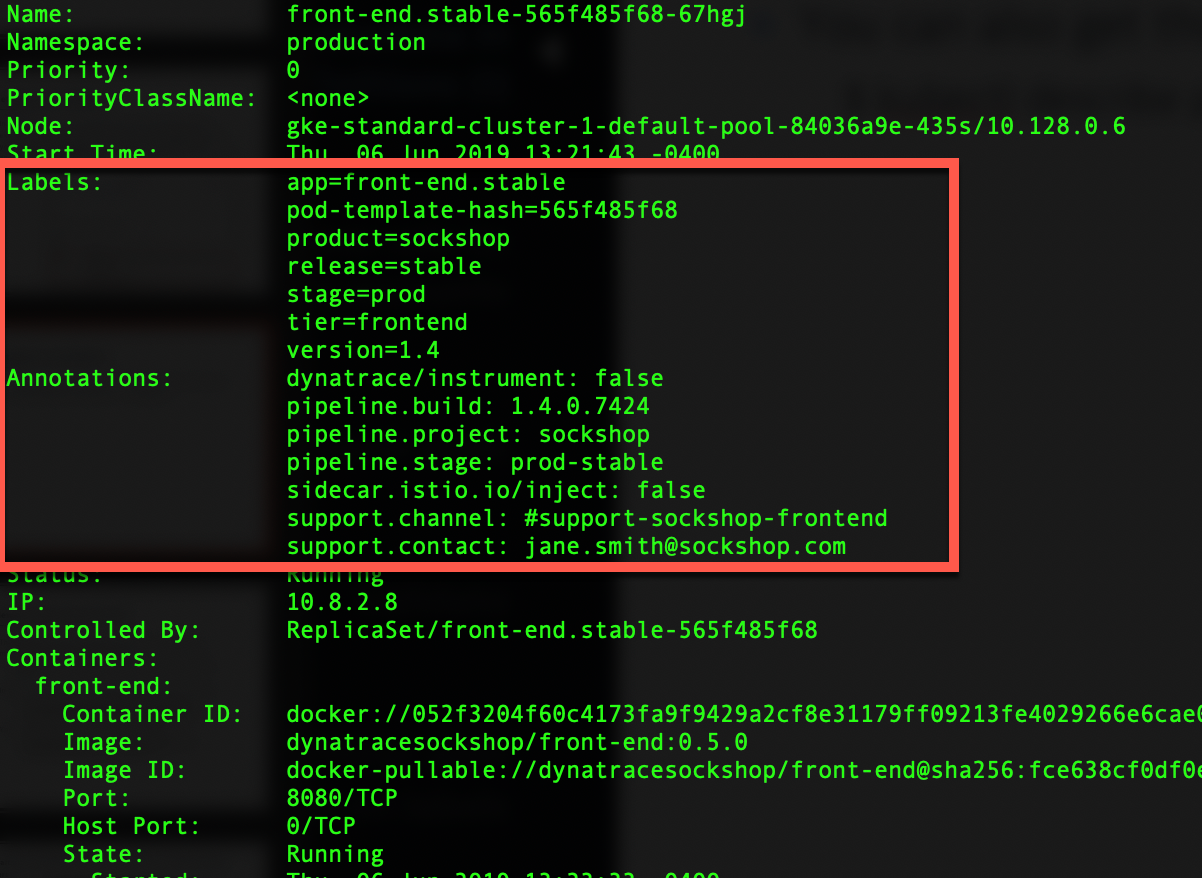
Grant viewer role to service accounts
Those Labels and Annotations are centrally defined and managed in Kubernetes but we also want them available in Weaveworks for grouping and filtering purposes.
The OneAgent will use a pod service account to query for this metadata via the Kubernetes REST API.
The service accounts must be granted viewer role in order to have this access.
In the terminal, execute the following command to grant viewer role. This needs to be done for each namespace.
kubectl create rolebinding serviceaccounts-view --clusterrole=view --group=system:serviceaccounts:production --namespace=productionYou can repeat the procedure for the dev namespace.
kubectl create rolebinding serviceaccounts-view --clusterrole=view --group=system:serviceaccounts:dev --namespace=devWait…
Wait a few minutes 😀 seriously, let’s take a 10 minutes break here
