Create Two EKS Clusters
In order to make this exercise easier, you should use two terminal windows. In Cloud9, you can open a second terminal window by clicking the “+” icon on the tab bar.
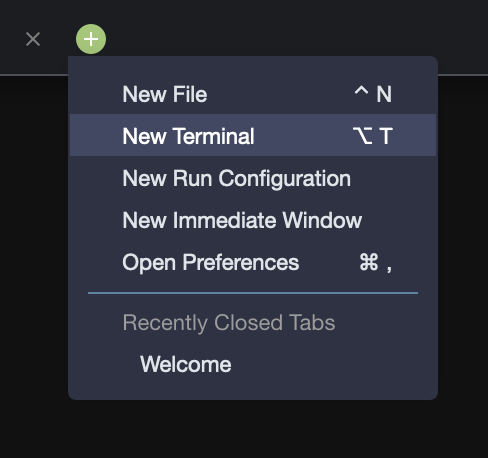
In each terminal, we are going to use the eksctl command to create two clusters, one in the east using the us-east-2 region, and one in the west on the us-west-1 region.
Not all AWS regions have all EKS capabilities enabled and there may be capacity constraints that may force you to use a different region. You can specify the region to use in the applicable property of the config files below.
Let’s create two files, one for each cluster that we will create. Files will be almost identical, with the exception of the name of the cluster, and the cluster’s region.
Copy and paste the following contents into a file named ~/east.yaml:
---
apiVersion: eksctl.io/v1alpha5
kind: ClusterConfig
metadata:
name: eks-ha-workshop-east
region: us-east-2
nodeGroups:
- name: aws-workshop-ng
instanceType: m5.large
desiredCapacity: 2And create a file named ~/west.yaml copy-pasting the following contents:
---
apiVersion: eksctl.io/v1alpha5
kind: ClusterConfig
metadata:
name: eks-ha-workshop-west
region: us-west-1
nodeGroups:
- name: aws-workshop-ng
instanceType: m5.large
desiredCapacity: 2In the first terminal window, execute:
eksctl create cluster -f ~/east.yamlAnd in the second terminal window, execute:
eksctl create cluster -f ~/west.yamlBy running these eksctl create cluster commands, we will:
- Create two clusters, both running two
m5.largeworker nodes:- One in the
us-east-2region - One in the
us-west-1region
- One in the
- Use the official AWS EKS AMI
- Create a dedicated VPC for each cluster
As we covered in the webinar and as most of you know, EKS solves some major pain points with managing Kubernetes. The onus of managing Kubernetes upgrades and patching is taken up by AWS, with zero downtime upgrades. Another benefit that EKS gives you is High Availability in a regional cluster. EKS runs the Kubernetes management infrastructure across multiple Availability Zones, and detects and replaces unhealthy control plane nodes.
If you are using your own AWS account, you will need permissions to create EKS clusters plus admin rights within your EKS cluster to configure configuration rules and install agents. Ensure you have authority within your organization to do this in your tenant.