Cloud9 setup
Git setup
You need to create and clone github repositories during this workshop so it is recommended that you setup your git config and ssh keys.
vim ~/.gitconfig # Add your configExtend FileSystem size
The default disk size for a cloud9 instance is 10gb but we need more than this for the tools needed to build ML projects. So we need to increase the size of the EBS volume and grow the Linux filesytem. To do this use the aws console to locate the EC2 instance by clicking on EBS volume used by your cloud9 instance and increase the size of the EBS volume from 10gb to 100gb
- Go to the AWS console for your event session
- Click Manage EC2 Instance
- Make sure your
aws-cloud9-*instance is selected
Locate the root filesystem
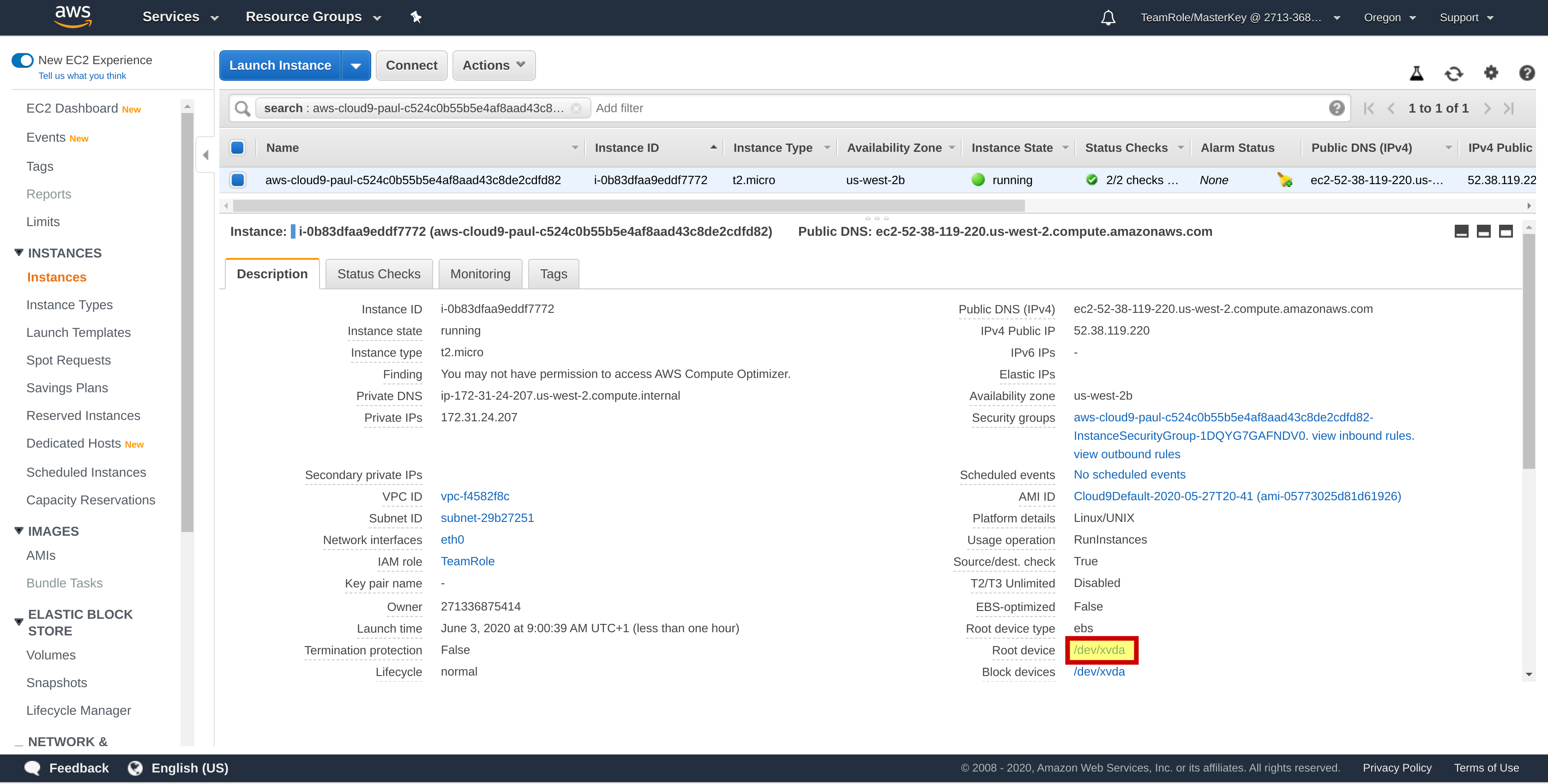
Click on it
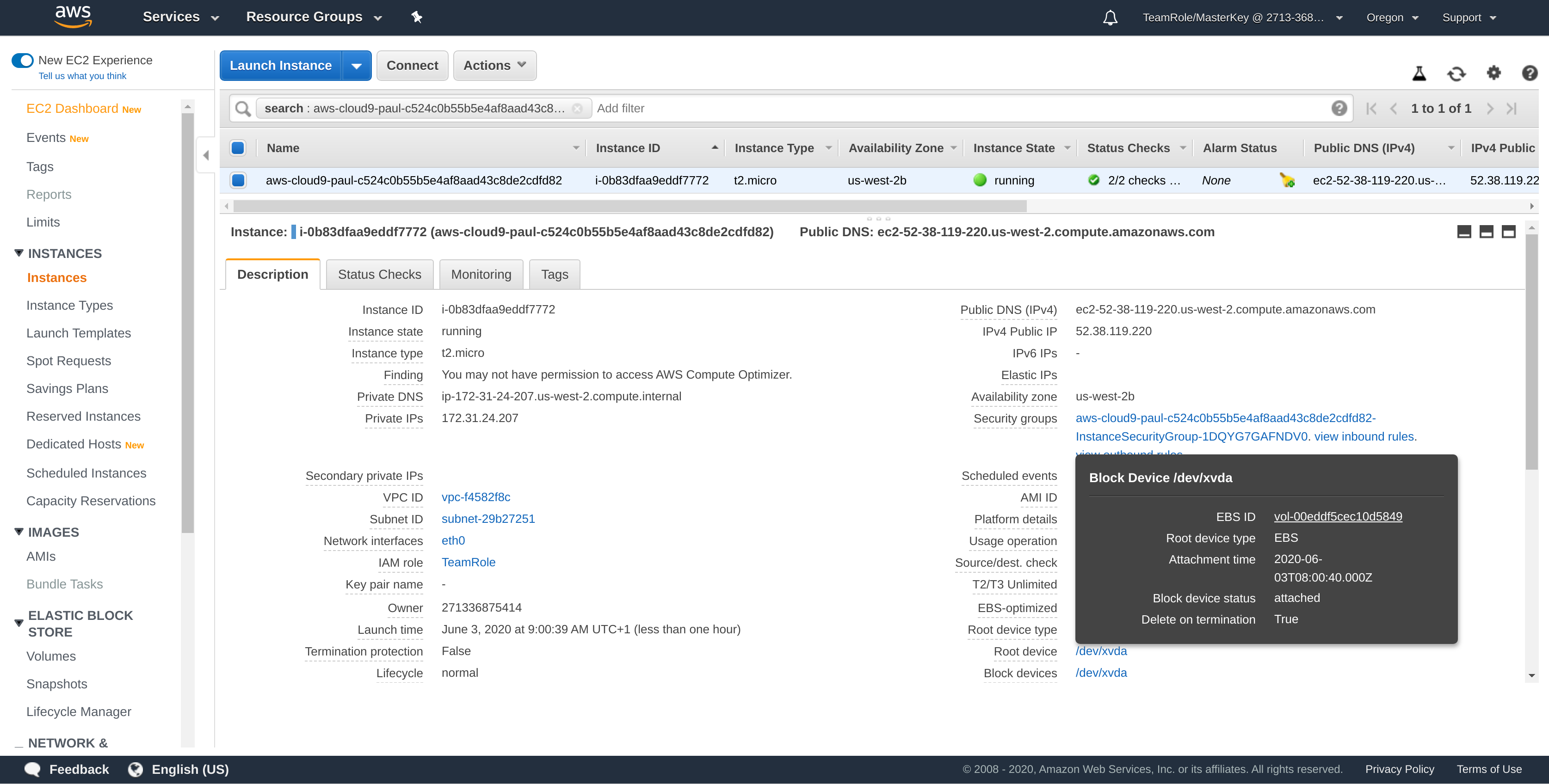
Click on EBS ID value to open ebs volume in console
On Actions pull down, select Modify Volume and change the size from 10gb to 100gb
Then in cloud9 terminal:
# Grow filesystem
sudo growpart /dev/xvda 1
sudo resize2fs /dev/xvda1
df -hYou should see output similar to this:
Filesystem Size Used Avail Use% Mounted on
devtmpfs 483M 60K 483M 1% /dev
tmpfs 493M 0 493M 0% /dev/shm
/dev/xvda1 99G 7.6G 91G 8% /